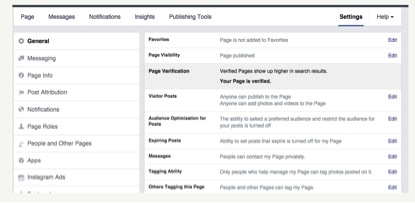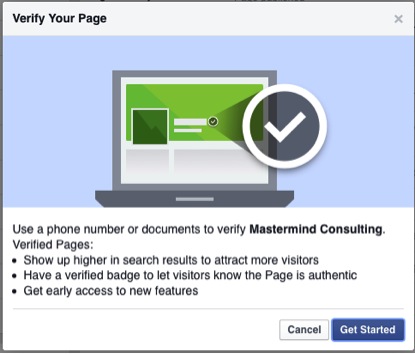Ever entered a competition on Facebook and not sure whether it’s from a legitimate brand page? Find it hard to have your content seen or want to improve your results in search on Facebook?
Well, business pages with a physical address can apply for a verified check mark on their page. It’s easy to ensure your page is verified and takes a few simple steps. Note: you do need to be an admin on the page to do this.
1) Go into the admin settings on your page (top right hand corner).
2) You’ll be able to see if your page is verified under the section called “Page Verification”.
3) If your page is not verified, it’s simple to click on Verify Now and follow the steps
Be aware – to verify your page, you need access to a phone where a call will be made to give you a pin to enter, or alternatively have a utility bill handy.
Once the page is verified, a small tick will appear on the page to acknowledge this verification is complete.
Note: if your Page represents a celebrity, public figure, sports team, media or entertainment, you may be eligible for a blue verification badge. To see if your Page is eligible, please contact Facebook and it will assess if your Page profile is eligible.